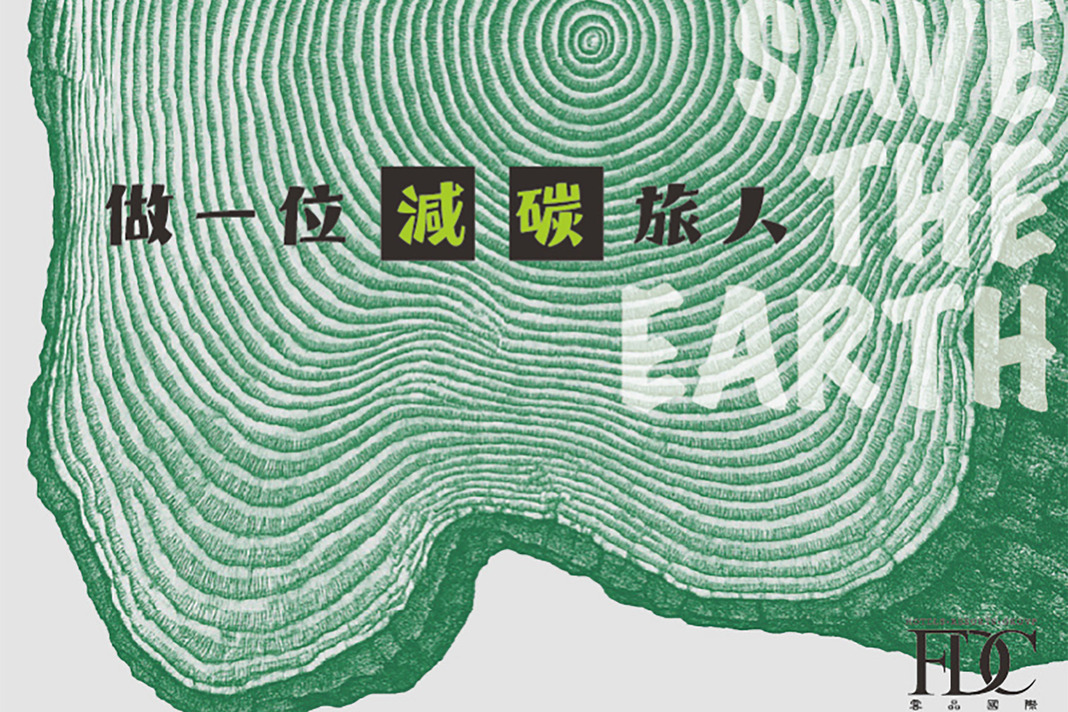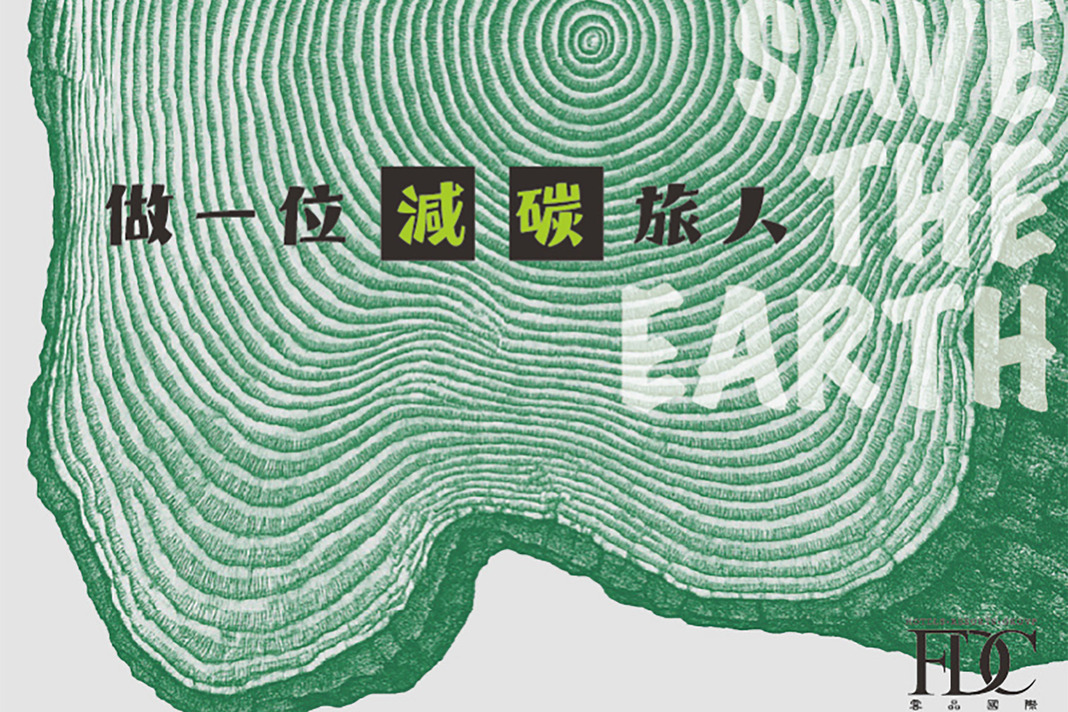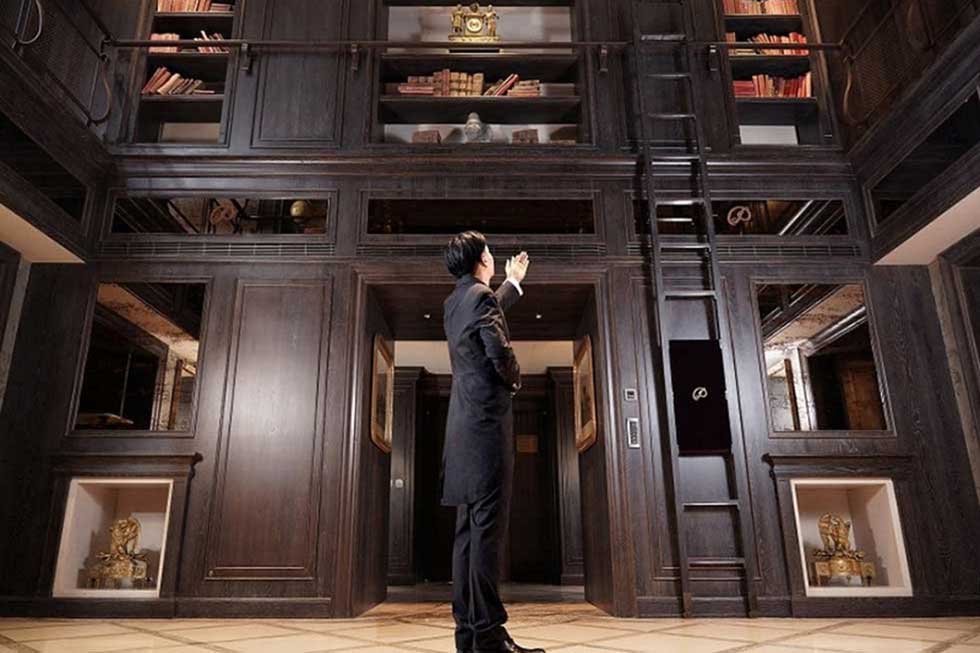Dear guests,
To reduce the use of paper and plastics, all the in-room guides and service information at Palais de Chine Hotel will be digitized immediately as “E-Butler” on the TV screen in your room. Screen mirroring will also be available for your convenience.
Step 1:Use the remote control to turn on the TV and enter the E-Butler selection page.
Step 2:Select “Guide” or “Room Service” icon.
Step 3: Find out about our services, facilities, and other hotel announcements.
Video Broadcasting ※For supported streaming apps on Android, iOS, and laptop
Step 1:
Select the “Video Broadcast” icon on the E-Butler screen and an instruction box will pop up. Connect your mobile device to the in-room WiFi with ID and password information as shown in the instructions.
Step 2:
Open the desired streaming app/site (apps supported in Taiwan are listed below) on your device and tap/click the Cast icon on the top right-hand corner of your video to begin mirroring.
Step 3:
Press the OK button on the remote control to close the instruction box and enjoy your video.
Screen Mirroring for Laptop Computers ※For Google Chrome browser tabs
Mirroring Google Chrome browser tabs:
Steps 1:Open Google Chrome on your computer.
Step 2: At the top right, click More and select Cast.
Step 3: Select the Chromecast device where you’d like to watch the content and connect.
Mirroring your computer desktop:
Follow steps 1 & 2 above, click Sources and select Cast desktop.
To disconnect, click on the Cast button to stop mirroring.